
With the cost of living spiking in recent weeks – in part because inflation is at its highest level since 1981 (as measured by the consumer price index) – many Americans are looking for deals at the grocery store, relief at the pumps and ways to shave down electricity bills in the home.
Even common “consumables” like printer ink are more expensive today and are especially felt by home-based workers or perhaps those entertaining kids with crafts over the summer.
The good news is there are simple practices that could help you get more out of your printer ink, as well as a few other tips and tricks to consider when printing at home.
Prices don’t drop when inflation ease: Why your wallet will be hurting for a while
A few suggestions:
Practice ‘selective printing’
Can you sign that document digitally? Isn’t it smarter to buy an activity book from your local dollar store than printing out coloring pages for toddlers? Can you get away with a digital album of pics from your vacation instead of printing out dozens of photos?
If you answered yes to any of these questions, you might agree it’s time to reduce how much you print by being more selective. But what should you do instead?
Consider bringing your phone, tablet or laptop to the kitchen to follow along with a recipe rather than printing it out, for example.
Are you traveling with dogs or cats this summer? Download these helpful apps
Use the print button on web pages instead of Control+P
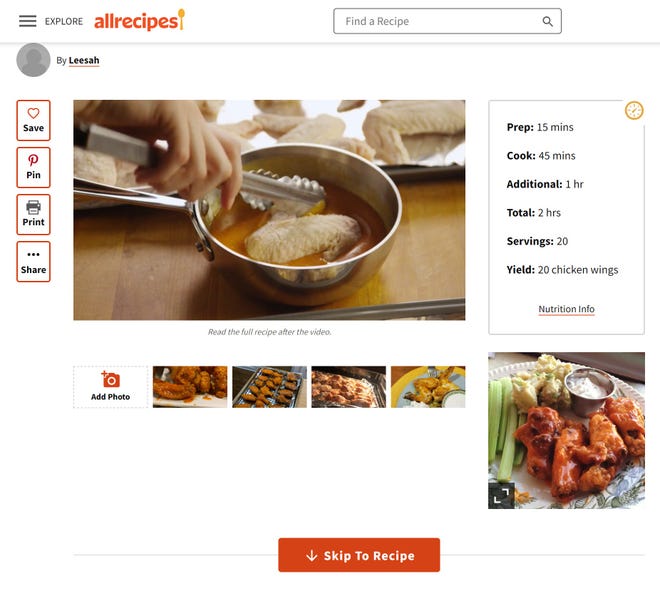
If you really need to print something out from the internet – such as a return label from Amazon, an important email or a boarding pass – look for the “Print” button on the web page itself near the top of the page.
Clicking this will ignore (or at least reduce) the unnecessary printing of images, ads and banners around the content itself – opposed to using the Ctrl+P print shortcut (in Windows) or Command+P (on a Mac), which will print everything on the page.
To revisit the recipe example, hitting Control+P could mean ending up with 10 pages or more of photos, narrative and comments you don’t really need to cook that dish. But if you click “go to recipe” and “print recipe” from the webpage, you’ll print only what you actually need: the ingredients and instructions.
Talking Tech newsletter: Universal charging and death to the cord drawer
Preview before you print
Before you print a photo, article or document, be sure to select “Print Preview” from the File tab to see what it will look like when printed. You might notice there are photos in an article you’re about to print that you don’t want. Or perhaps you want the option to switch from color to grayscale. So save some cash from unwanted print jobs by taking a few seconds to review what you’re about to print.
Stick with brand-name ink
While no-name inks might be less expensive, try to stick with brand-name inks from the same company as your printer; they’ve been tested to last a lot longer than generic inks.
In other words, brand-name inks will cost you less over time.
Plus, cheap ink cartridges have been known to dry on the printer heads, which can cause performance problems.
On a related note, you might be tempted to use ink-refilling services, but it might not be worth the hassle. Be sure to do the math to see how much you’re really saving.
10 ways tech can save you money: Find cheaper gas, lower utility bills or free entertainment
Seal up unfinished ink
It’s a good idea to have a replacement ink cartridge handy – in case you need to print something out and the stores are closed – but be sure to keep the ink in the sealed container or foil bag it was sold in. If you open it prematurely, oxygen will begin drying the ink up over time.
On that note, if you do have spare ink opened, seal it tightly in a Ziplock bag to prevent it drying up. This is especially useful for snowbirds who live elsewhere half the year and leave their printers unused for months at a time.
Finally, perform regular maintenance checks on your printer to make sure it’s running at optimal performance.
Go cartridge-free

Perhaps the best tip out of the bunch is to buy a printer that doesn’t take cartridges at all.
The Epson EcoTank family of “supertank” printers, for example (from $279), include a set of black and color ink bottles that last up to two years. This is the equivalent of about 90 ink cartridges, says Epson, with each replacement set of bottles saving you up to $1,000 each time. It also reduces the amount of plastic that goes into landfills.
Having so much ink also solves another “pain point” associated with printing: running out of ink at the most inopportune time.
This wireless printer/scanner/copier also lets you print from smartphones and tablets, plus you can use your voice via a smart speaker, too, such as asking “OK Google, print a crossword puzzle” or “Alexa, print my grocery list.”
Free the font
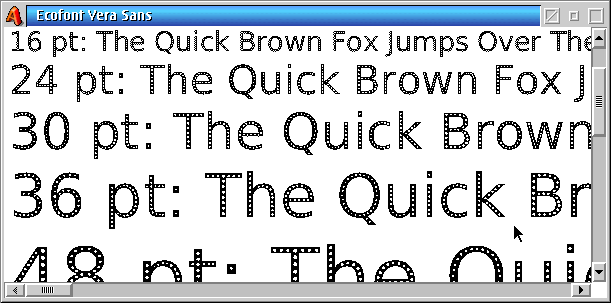
Save money on ink by formatting your document with Ecofont, a collection of downloadable font styles that are “perforated.”
Though they may look the same to the naked eye, these fonts have tiny holes in the letters, numbers and symbols and, when printed, can save up to 46% of your ink or toner, says Ecofont. An annual license costs about $9.25 for or a home user (more for a business).
Like EcoTank, these fonts are not only easier on your wallet, but they also mean fewer ink cartridges in landfills.




